Active or Off-line reports
Active Reports allow for the delivery of interactive dashboards and reports that business users can work with offline. They provide the flexibility needed to access vital information even when disconnected from the network
Often one of the challenges with Dashboarding and Reporting is access to data whilst disconnected from the network or away from the office. IBM Cognos 8 and older versions of the software allowed users to receive email copies of reports, but these reports are static and don’t allow the user to interact with the data unless they are connected to the system.
The addition of Active reports in the latest version of IBM Cognos 10 Business Analytics enables users to interact with data even if they are offline or disconnected.
By leveraging existing Reports, authors are able to convert a standard Cognos report to an Active report. Because Active reports are created in Report Studio report authors are able to take advantage of their current knowledge and skills to create Active reports or to convert existing reports. This makes the time to become proficient in authoring Active reports minimal.
By using the various tools available authors are able to make report navigation an easy and engaging task for the business user, the key being to keep the report simple and attractive. Active reports focus on highly interactive and visual formats that allow the users to quickly navigate their way through the information being presented to gain a better insight into the data.
In the example below the user is able to quickly compare the Top 5 or 10 Sales Reps across Three years and then switch their focus to Regional Product Revenue.
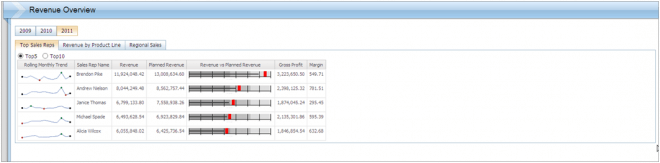
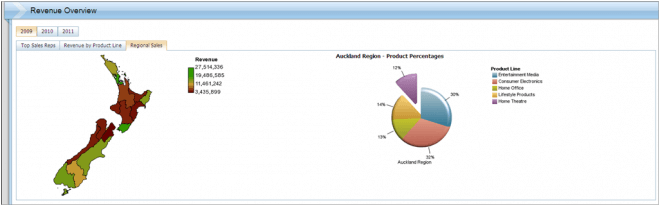
Active reports can be executed either directly through the Cognos Connection portal or via a scheduled task. Like other Cognos reports they can be burst to deliver specific data to a select target audience.
For a demonstration of Cognos 10 please speak to your normal CDP contact or email craig.simpson@cdp.co.nz (Auckland) or sarah.pomare@cdp.co.nz (Wellington)

